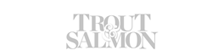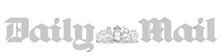As the Sturgeon season creeps closer lots of lucky anglers are counting down the days. A question we get asked a lot is “how do we apply for our fishing licence?” and “what type of licence do we need?”
In this article, we have explained how you can apply for your Canadian White Sturgeon Licence with some easy to follow steps.


How to apply for your Canadian White Sturgeon licence
Before you leave on your fishing adventure we would highly recommend that you apply for your fishing licence online. It takes less than 10 minutes to do and you can pay with most credit cards. The only other thing you will need is access to a printer. The reason why we suggest purchasing this before travel is so it doesn’t cut into any of your fishing time when you arrive.


If you do not purchase your Candian White Sturgeon licence online, you can purchase it from a local fishing tackle shop, Chilliwack Dart and Tackle, which is located opposite the hotel when you arrive. The tackle shop is open from 8 – 6 pm but for any reason that the shop is closed, you will be without a licence meaning no fishing.
Step 1
Visit the British Columbia licence booking website.
Step 2
This will then take you to a page where you can choose 3 options (New angler Registration, Returning Angler Login or Forgot your Angler Number).
If you are a new angler you will need to click the first option.
Step 3
The next page that opens will be where you will have to enter all your personal data. Once you have completed all the fields including the Secret question with answer, press ‘REGISTER’.
You will then be given an Angler Number, then press ‘CONTINUE’.
Step 4
A screen will appear with the details you have just entered including your new angler number. In the same box there is a different section saying ‘CLICK HERE TO BUY LICENCE(S)’ press this.
Step 5
A new page will open asking which licence you wish to purchase. You will need to buy a ‘BASIC LICENCE’ and a ‘CONSERVATION SPECIES LICENCE’
Click on the ‘BUY A BASIC LICENCE’ and a pop-up screen will appear. This will ask you how long you wish your licence to be valid for. The options will be – Annual Angling Licence, Eight Day Angling Licence or one-day angling licence. (Choose which is applicable). If you choose the standard eight-day angling licence it will ask you the fishing dates that you wish it to run from.
Once you have selected the correct dates press ‘SAVE’.
After you have pressed save the website will take you back to the list of licences. The next one you will need to buy is the ‘CONSERVATION SPECIES LICENCE’.
Step 6
Press the ‘ADD A CONSERVATION LICENCE’
A new pop up window will appear. There is a drop-down bar with ‘Choose a Licence’ on, press this.
Several different options will appear and you will down to scroll down to the Sturgeon option. The same as with step 5, you will need to purchase a licence relevant to the amount of days fishing. Once selected you will need again to enter the dates of fishing then press ‘SAVE’. This will then close the pop-up page and takes you back to your purchases.
Once you are happy with the licences purchased, its time to pay.
Step 7
Click ‘PAY’ at the bottom right of the screen which will take you to a page where you will need to add your card details.
Once you have added all the required fields of your card details and purchased it will take you to a page which you will need to print before travelling.
If at any time you need to revisit the website make sure you take a note of your ‘ANGLER NUMBER’ which was given to you in step 3.
Contact us
You are now good to travel on your Sturgeon fishing holiday with no hold-ups when you arrive. Hopefully, this has helped some of you with no hold-ups when you arrive. As usual, if you have any questions, you can contact our freshwater fishing expert, Paul Stevens, on 01603 407596 or by calling info@sportquestholidays.com.